
A Blog Post By Morgan Jones-King
Doing genealogical research at the South Carolina Department of Archives and History can be a rewarding venture with so many resources available through our search room and online platforms. Some of the most recent additions to our collections are the scans of Birth Certificate records available online through the South Carolina Electronic Records Archive (SCERA). These records begin in 1915, because, while a few cities maintained their own records prior to this date, the state did not require registration of all births until the passage of a law mandating it in 1914. Currently, past and present birth certificate records are maintained by the South Carolina Department of Health and Environmental Control’s Vital Records Office. While birth certificates do not begin their life as public, they become public records 100 years following the birth. For this reason, the Archives currently only holds and makes available the records for birth certificates from the years 1915, 1916, 1917, and 1918. The series for birth certificate records is filed under the record group for the Department of Health and Environmental Control.
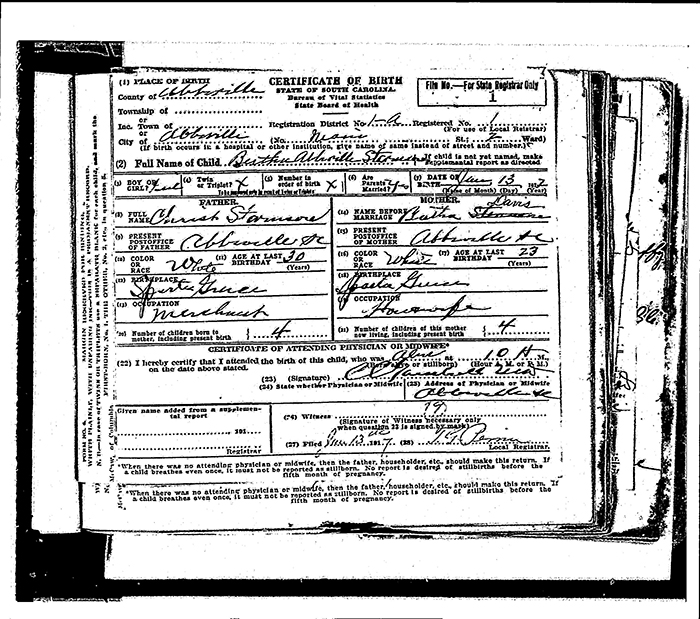
You may be asking yourself, how do I search the Archives’ birth certificate records? Well the answer depends on a few things. If you know the name of the person whose birth certificate you’re looking for, the easiest way to search for them is by name. You can do this in the search box on SCERA’s main page or in the search box on the series page for the birth certificate records. To search by name, type the name of the person you’re looking for in quotation marks in the search box. For example, if you were searching for Florence Cunningham, who you know was born in 1916, you would type “Florence Cunningham” as shown below.
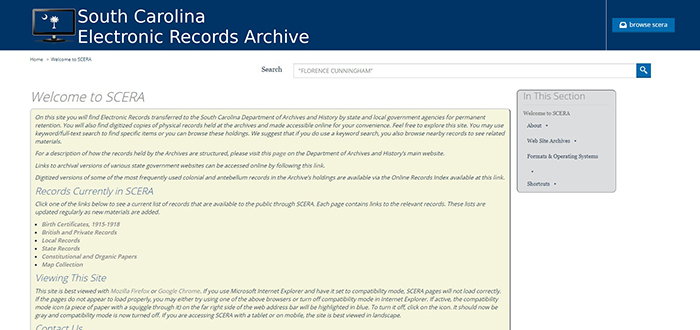
After clicking on the magnifying glass to search, you may get a few different results, especially if the name you searched is not uncommon. In this case, Florence Cunningham appears in birth certificate records a few times as both the child and the mother.
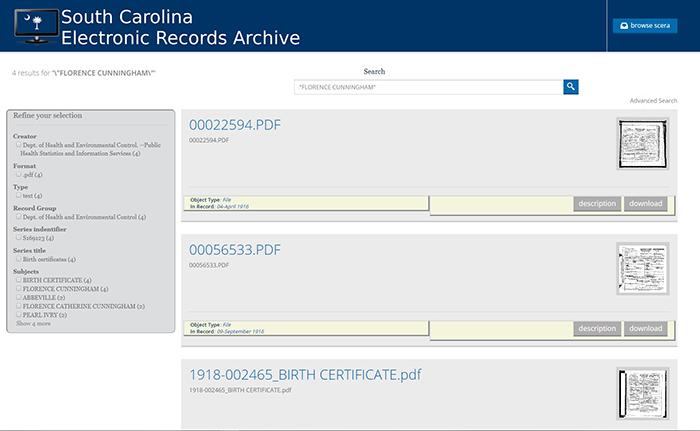
In order to see if any of these results are for the Florence Cunningham you searched for, you’ll need to open or download them and view the document. To do this, you can either click the “download” button under each image or click on the image itself to view it with more information. If we click on the first image thumbnail, the following screen would appear.
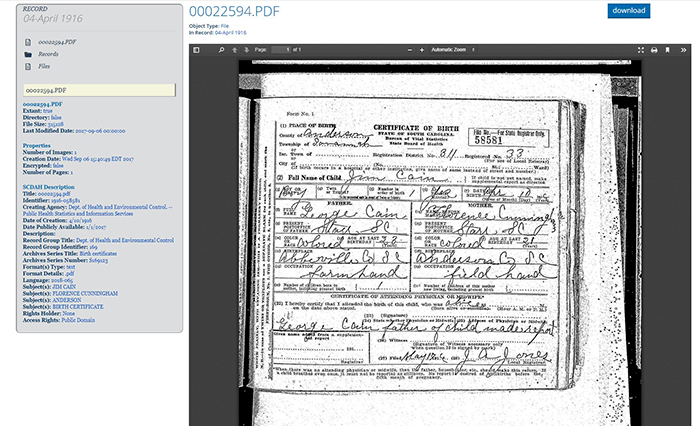
In this case, the record is for the birth certificate of Jim Cain, born on April 10, 1916 to George Cain and Florence Cunningham. You can read this information on the scan of the birth certificate, but you can also view it typed out in the sidebar to the left where the date of birth and the subjects of the birth certificate (the child, the mother, the county, and the type of record) are listed.
When you began your search, you had in mind a Florence Cunningham that was born in 1916, so this record was not the one you were looking for. To look at the other search results to see if your Florence Cunningham’s record is here, then you would click your browser’s back button and select the next search result, pictured below.
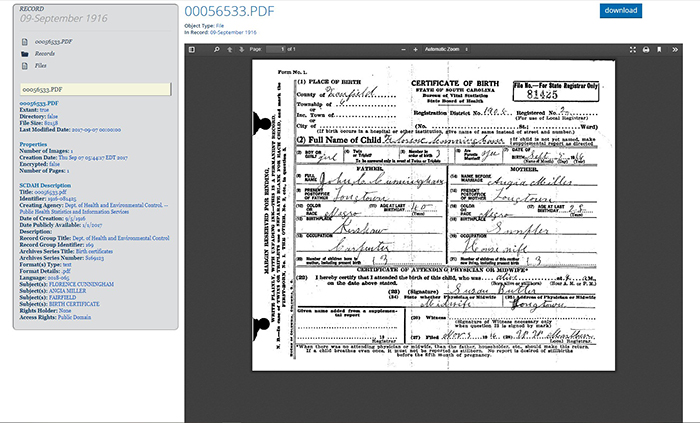
This birth certificate is for Florence Cunningham, born to John Cunningham and Angia Miller on September 5, 1916 in Fairfield County, so you found the record you were searching for! If you would like to, you may now download the image scan by clicking the download button above the image on the right hand side of the screen.
But what if you do not have a name to search or you would like more general information such as a list of everyone born in Fairfield County in 1916? Then you would use the Birth Certificate Indexes provided for each year of birth certificate records available through the Archives. You can download the indexes for each year at the following links:
Index to Birth Certificates, 1915
Index to Birth Certificates, 1916
Index to Birth Certificates, 1917
Index to Birth Certificates, 1918
Once downloaded, they will open in Microsoft Excel and appear as seen below in the 1915 Birth Certificate Index.
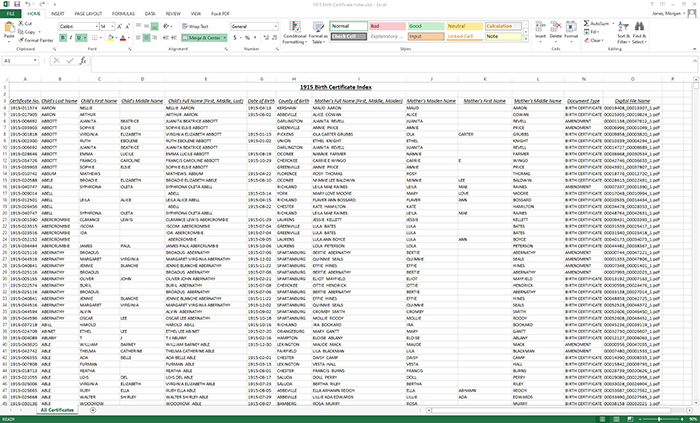
From this point, you may search or filter the document to return results based on the name of the child, name of the mother, birth date, county of birth, and document type. From this point, if you decide there is a specific birth certificate you would like to download now that you have more information, you would use the name of the child or mother to search in SCERA as shown previously.
If, however, you would like to simply browse the birth certificate records available in the Archives, then you would visit this link. Within each year of available birth certificates, the records are divided into months for greater ease of access. Within each month in 1915, the records are arranged alphabetically by county. However, in 1916, 1917, and 1918, the records for each month are arranged by digital file name. In addition to folders for each month and an index, every year has another folder titled “Affidavits and Amendments” which contains amended birth certificates and other correction documents. These records are noted in every year’s index.
We are thrilled to be working with the Department of Health and Environmental Control to make birth certificate records available through SCERA as they become available to the public! If you have further questions about birth certificates, how to search them, how to download them, or how to access them online, please contact our Electronic Records Archivist, Morgan Jones-King, CA by phone (803-896-6171) or by email (mjones@scdah.sc.gov) or the Electronic Records and Digital Collections Supervisor, Bryan Collars by phone (803-896-4808) or by email (bcollars@scdah.sc.gov).
